Bugs
There will most likely be bugs in coolhole2. If you do find anything suspiciously not working, you can send an email toy
In the email, please include the following:
- Channel Name - The channel you were in when the bug occured.
- Username - Your username.
- Browser - What browser you were using when the bug occured (usually chrome, firefox, or IE).
- Description - A description of the bug/what went wrong. A really big help would be steps to reproduce the bug. Chances are that if I cannot reproduce it, I cannot fix it.
- Console - If you are able to, copy and paste your browser's console in the email. Here are the steps to do that:
- While in your browser, hit F12 (Windows) or CMD+OPT+I (Mac). This brings up the debugging tools.
- Navigate to a tab called "Console".
- Highlight everything in there, then CTRL+C (Windows) or CMD+C (Mac).
- Paste everything in the email.
Here is a picture of what it looks like in Google Chrome:
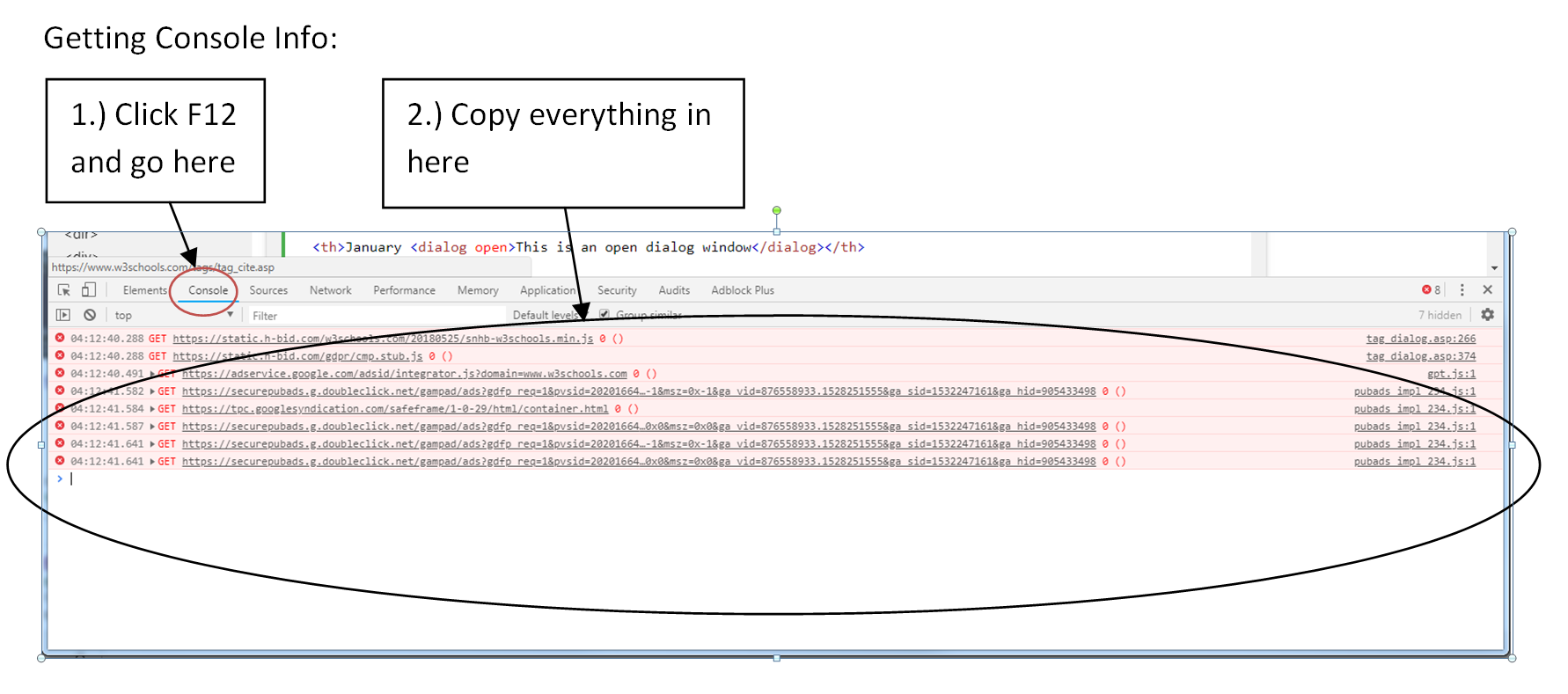
The console clears everytime you refresh or navigate to another web page. So if you have already navigated away from the channel when the bug occured, the console will most likely be blank. If that is the case, you don't have to copy and paste the console.
This process will probably change in the future if these bugs start to get out of control. We may switch to forums or an issue tracking system (github/gitlabs) so that you can read about existing bugs before posting them. If you have any other questions on how to submit bugs, please email and I'll be happy to answer them.
Thanks!
Thanks!